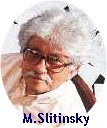Guide installation
[ Précédente ] [ Accueil ] [ Remonter ]
CD ROM Lawsuit Papon, a lawsuit for the universal conscience is read with a navigator Internet for example Netscape or Internet Explorer.
Mac version
- Installation of
the Internet navigator.
If you are already equipped with a navigator internet, pass at the step 2 Open the file of installation - Double clicks on the navigator of your choice: I E 3.01 or 4.01 To install and follow the instructions - It is necessary to install at least for IE 4.01: Microsoft Internet To explore, Java and the police forces Web, Internet config and all the extensions systems necessary and for IE 3.01: all.
- Installation of
Player Real Audio Player.
Real Audio makes it possible to read and listen to the sounds.
If you are already equipped with Player Real Audio, pass at Double step 3.
click on Player Real Audio Installer and follow the instructions.
Mention your navigator when it is asked to you to indicate your address E mall, mention it if you have one, if not put info@matisson.com of them. During the first test of Player, answer: " Send " and not " remind me later " when that is required of you.
- Installation of
the font Verdana CD ROM was designed with the Verdana
font force, to install it allows a better legibility. If you are
already equipped with the Verdana font forces, pass at step 4.
Place the Verdana file in your file system.
- * Installation of
the Papon icon on your desk to install the
Papon icon on your desk, simplest is to select it on
CD ROM while click above, then to create one Alias (in small
File or CTRL + M), it is then asked to you of if you want to install
it on the desk: answer yes.
- Launching of
CD-ROM to launch CD-ROM, you have several solutions:
1. Two clicks on the icon Papon, the application must launch out.
2. If that does not go a window opens and asks you with which program throw index.htm, then choose in the list proposed your navigator.
3. Create alias your navigator on the desk, for that seeks the site where it is (best with Find in Edition) and create one Alias on the desk. Once that realized, select the Papon icon and deposit to it on the icon of your navigator)
4. Open your navigator and choose to open file and enter the line of order or select it with the Open button: CD ROM lawsuit Papon/PC Papon Lawsuit and validate or CD ROM Papon/webshare/wwwroot/cederom/index.htm lawsuit and validate
5. In all the cases, choose Add to the favorites when you are on the banner page of the Papon lawsuit, the address of the file of launching is thus memorized.
Version P.C.
To install your CD ROM, open CD ROM, open the repertory Proces Papon, Open the Install repertory then choose Installe (or Installe.exe), have patience, answer the questions the installation is held all alone. Install the programs in the order. Attention, if you choose all to install the installation of Real Audio and Internet Explorer launches out together, if that poses a problem to you, install to them one after the other.
- Installation of the Internet navigator. If you are already equipped with a navigator Internet, pass at the step 2, follow the instructions.
- Installation of Player
Real Audio.
Player Real Audio allows to read and listen to the sounds.
If you already have Player Real Audio, pass at the step 3.
Follow the instructions. Mention your navigator well and when it is asked to you to indicate your address E mall, mention it if you have one, if not put info@matisson.com. During the first test of Player, answer: " Send " and not " Remind me later " when that is required of you.
- Installation of the fonts Verdana.
- CD ROM was
designed with the Verdana font, to install it allows
a better legibility. If you are already equipped with the Verdana,
pass at the step 4
- Installation of
the Papon icon on your desk.
The icon settles automatically on your desk.
- Launching of
CD-ROM.
To launch CD-ROM, you have several solutions:
1. Two clicks on the icon Papon, the application must launch out.
2. If that does not go a window opens and asks you with which program throw index.htm, then choose in the list proposed your navigator.
3. Create a Short cut of your navigator on the desk, for that seek the site where it is (best with Find file or file in the Démarrer menu) and create a Short cut on the desk. Once that realized, select the Papon icon and deposit it on the icon of your navigator.
4. Launch your navigator and choose File Open and enter the line of order or select it with the Search button: [ letter of your CD reader ROM]:\proces Papon:\webshare\wwwroot\cederom\index.htm and validate In all the cases, choose Add to the favorites when you are on the banner page of the Papon lawsuit, the address of the file of launching is thus memorized.